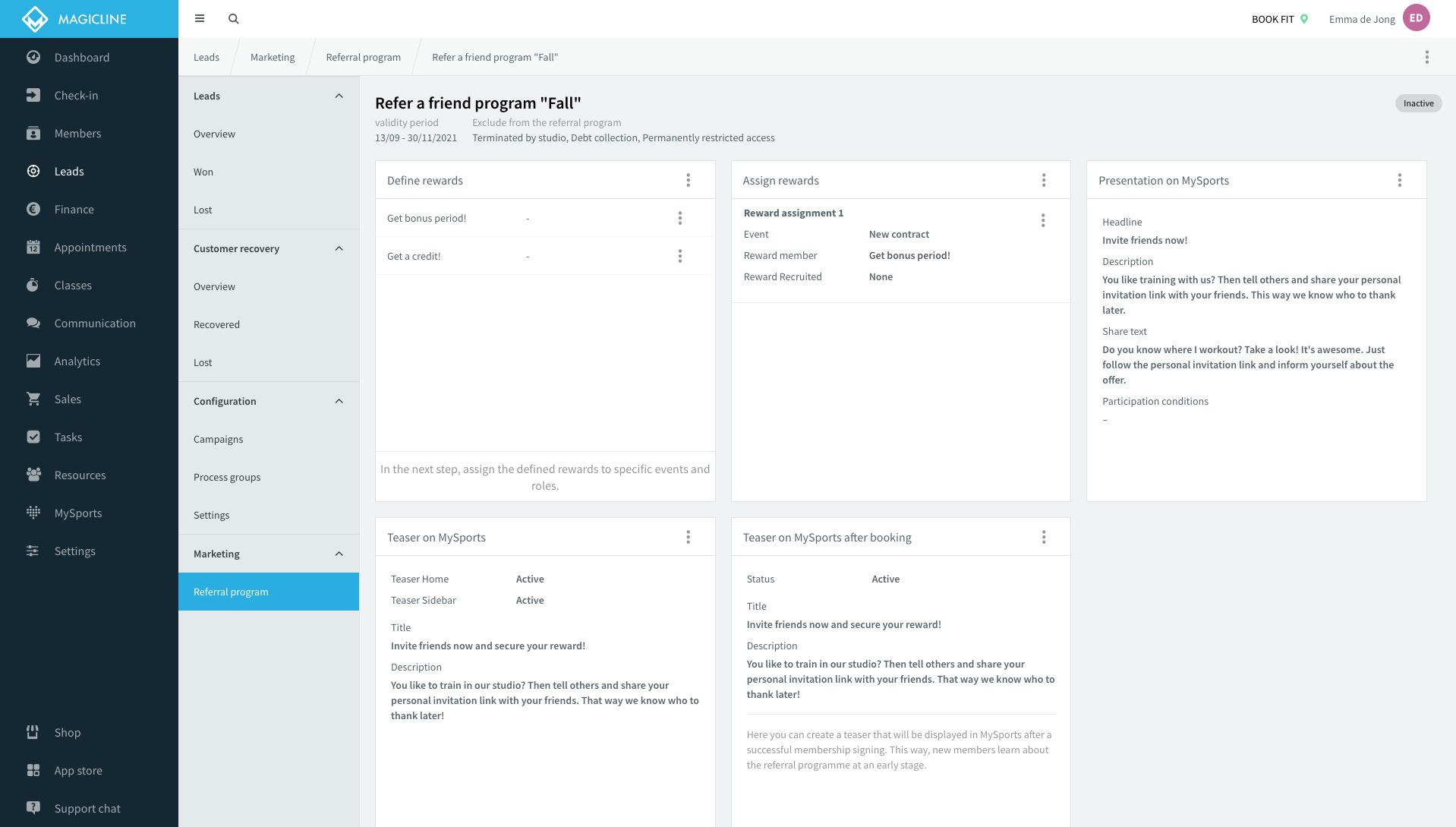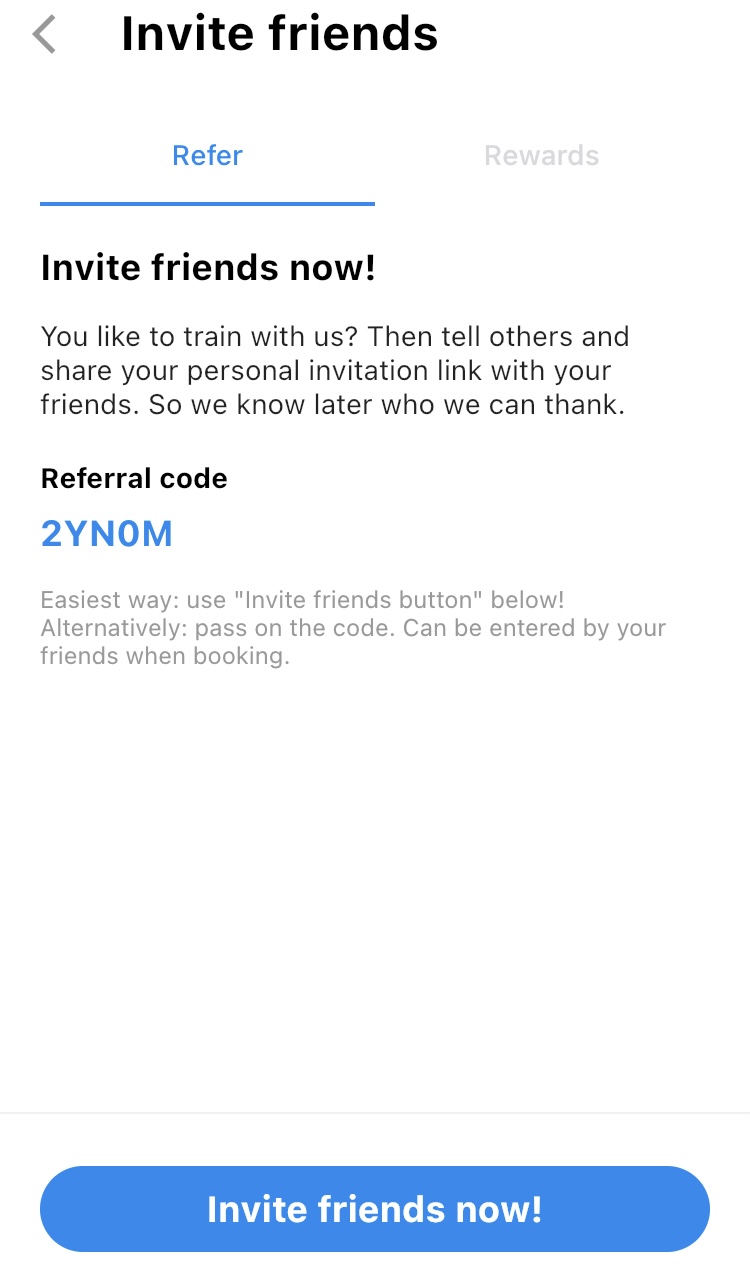on November 29, 2021

How to acquire members smart and with low to no costs? With referral programs! In this article we introduce you to one of the most effective member acquisition tools and how to set it up with Magicline.
Our buying behaviour is significantly influenced by the recommendations around us. 84% of consumers refer to recommendations from friends and family as the most trustworthy source of advertisement.
This is a very important fact, which you as a fitness provider should leverage in order to attract new members.
Word-of-mouth marketing can help you attract new members at very low or no costs. It’s this easy: Your existing members recommend you to their friends, they get a reward for as soon as the referred lead converts to a member and you in turn get new members without much effort.
It’s a win-win situation for everyone! As the reward is only granted when a membership was signed, there is no risk for you that the costs are higher than your success. It’s hard to find an easier, more effective and cheaper way to acquire members!

To help you take advantage of this opportunity without huge effort, Magicline has developed a brand new referral program for you!
Getting started is very easy: You can set up different reward types and customize the program individually for your studio.
Once your referral programme is activated and configured, your members can see the rewards via the MySports app and share the referral link with their friends. Bookings made via MySports are registered in Magicline and assigned to the member who referred the lead.
The great thing about this is that you can have your referral programme run completely automatically after it has been set up. The system then automatically awards the rewards after successful conclusion of the contract.
All advantages at a glance:
Important: you can only use the referral program if you have a MySports Premium subscription. If you don’t have one yet, you can get advice free of charge and without obligation here:
Step 1: Create a referral program configuration
Create a configuration under Leads / Marketing / Referral program/ Create configuration. Insert the required fields and save.
Now click on the configuration in order to create all further settings via the different widgets:
Step 2: Define and assign rewards
First you need to define the rewards you want to grant. You can currently create the following rewards: Credit on membership fee, bonus period, general credit. You can also determine when and how often the credit will be granted. Next, you can assign the events that trigger these rewards such as “new membership contract”.
Step 3: Presentation on MySports
Then, you can enter the description of your referral program for your members. You should define your rewards precisely. The text is displayed on MySports in the Self Service under “Invite friends”. Your members can then get detailed information there. You can also define a “share text” that is available to your member as a pre-filled text for sharing.